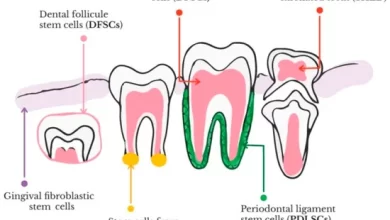My PST File Corrupted and Unreadable – What’s the Solution?
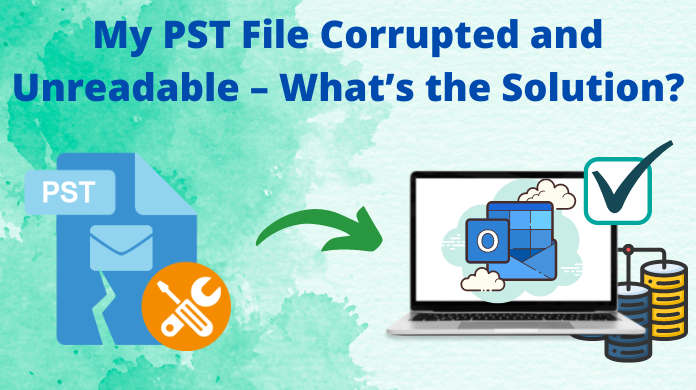
Every year hundreds & thousands of users get frustrated with the issue of their PST file corrupted and unreadable. They do not have the solution due to the lack of core-technical knowledge. If you want to know the reasons & the perfect solution to make these files readable again, this article is the key for you.
We are going to look at the best solution to fix these corrupted PST files in a safe & smart manner. At users’ request, we have also included the manual method of ScanPST .exe. We are quite sure that by the end of this blog, all of you wouldn’t have any more doubts in your head.
Let’s start with the most basic reasons for PST file corruption followed by the advanced automated solutions. This can help you understand the entire scenario in depth.
PST File Corrupted and Unreadable – The Most Basic Reasons
If your PST files get corrupted & are unreadable, then below are the most common causes for that. You can prevent your files from getting corrupted the next time if you’re aware of these reasons.
Virus & Malware The most common reasons for Outlook PST file crashing is virus & malware. We know as technology is growing faster, cyber-attacks are also getting more frequent. Virus, Malware, and Ransomware are the most common reasons for PST file corruption these days.
Header Corruption There are some natural ways that cause PST files to get corrupted. While transferring the PST files from one device to another over a network or downloading it from the internet, they can get corrupted easily.
Hard Disk Crashes Another major reason for PST file corruption is hard disk corruption. In several cases, bad sectors might develop on the disk resulting in making the Outlook PST file inaccessible to users. This is very common nowadays.
Crashing of Outlook It’s not just your Hard drive that can crash. Your Outlook may also crash at times due to overload. Users must shut down the Outlook application properly or this can happen. Moreover, a sudden Power Outage can also cause this damage.
Heavy PST Files Users must not overfill their PST files. PST files with heavy data files in size are more likely to get corrupt during any operation. If you also have heavy files, split them into multiple files for safety purposes.
Best Way to Fix these Unreadable & Corrupted PST Files
The automated method is the best way to fix PST file corrupted and unreadable. Several IT experts also suggest users for this method due to its wide range of features. The way this utility repairs corrupted & unreadable Outlook PST files is better than any other solution.
Users need to download the Microsoft Outlook PST Repair Tool with AI tech & advanced algorithms. It is designed dedicatedly for fixing corruption issues of PST files. Users can also repair their BAK files with this tool.
Follow the steps mentioned below with their respective images for fixing your unreadable PST files.
Step-1. Click on the Add File button after launching the modern utility.

Step-2. Select Quick Scan or Advanced Scan option based on the level of file corruption.

Step-3. Now Select the required Corrupted File highlighted in Red Color & leave the rest.

Step-4. Here, Set the Destination File Format & Folder path where you want to save files.

Step-5. Apply relevant Date Filters & Category Filters for selective repair of your .pst files.

Step-6. In this final step, Click on the Export button to get all your fixed files.

Benefits of Modern Method to Recover PST File Corrupted and Unreadable
The automated method offers various features to users that make this process way easier than ever before. If your Outlook PST files are unreadable or corrupted due to any reason, this tool can fix them easily.
- Advanced Filters & Split PST Options The utility offers a date filter to fix & export selective PST files from a specific date range. On the other hand, the category filter allows users to repair emails, contacts, calendars, etc selectively. Moreover, users can split PST files into preferred sizes to prevent corruption later on.
- Repairing Encrypted Outlook PST File If your PST files are encrypted with SMIME or OpenPGP encryption, this tool can decrypt them & then fix all the issues. Similarly, password-protected data files can also be repaired.
- Multiple File Formats Supported In the end, users can export the repaired files in PST, PDF, MSG, EML, HTML, or Office 365 format. This way you can get the files in any format you desire for ease of work. Moreover, as input also you can add files in PST & BAK format.
- Compatibility with Latest Windows & Outlook Versions Windows 11(64Bit), 10, 8.1, 8 & below versions are compatible with this utility. It is also available for both Windows & Mac OS. It supports all versions of the Microsoft Outlook application.
Manual Method of ScanPST .EXE. to Fix Unreadable PST Files
The manual method for this operation is by using the ScanPST .exe. Although it has several limitations, users can only use it as the last option in case they require free solutions. Always remember, to use this method only for a few files. Bulk repair of files will fail if you opt for this manual solution. Follow these steps to repair PST file corrupted and unreadable due to several causes. Step-1. Click on the Browse button to Add PST Files with corrupted data.  Step-2. Click the Start button to begin the scan for identifying the corruption.
Step-2. Click the Start button to begin the scan for identifying the corruption.  Step-3. In this step, Click on the Repair button to fix the corruption issues of files.
Step-3. In this step, Click on the Repair button to fix the corruption issues of files.  Step-4. Finally, Click on the Ok button to finish off the task.
Step-4. Finally, Click on the Ok button to finish off the task.  Below is the image to locate this ScanPST .exe. In your Outlook version.
Below is the image to locate this ScanPST .exe. In your Outlook version.
The Final Verdict
Finally, we know the reasons & solutions for the PST file corrupted and unreadable. We can say that the manual is free but is full of risks. Users may not be satisfied with the end results of the manual method due to its shortcomings. Furthermore, a lot of users even lost their most crucial data files while using this method.
As per the expert’s advice, the automated solution is the safest way to fix these unreadable & corrupted files. Moreover, this solution offers plenty of useful features built-in with the tool for accurate & customized results. Evidently, keeping in mind all the facts of this article, the automated method can be a better choice for all users.